Pagespeed Insights Checker
Insira um URL
Sobre Pagespeed Insights Checker
PageSpeed Insights Checker: Optimize Website Performance with SEO Tools Solutions
Introduction
Website speed is a crucial factor in user experience, search engine rankings, and conversion rates. Google’s PageSpeed Insights Checker is a powerful tool that analyzes a website’s loading speed and provides recommendations for optimization. At SEO Tools Solutions, we understand the importance of fast-loading websites and offer tools to help you enhance your site’s performance. In this article, we will explore what PageSpeed Insights is, why it matters, and how you can use it to improve your website’s speed and SEO.
What is PageSpeed Insights?
PageSpeed Insights (PSI) is a tool developed by Google that measures the performance of a webpage on both mobile and desktop devices. It provides a score ranging from 0 to 100, where:
-
90-100 is excellent (fast)
-
50-89 is average (needs improvement)
-
0-49 is poor (slow)
PSI not only evaluates page speed but also offers suggestions on how to improve loading times and overall performance.
Why is Website Speed Important?
Website speed plays a crucial role in various aspects of online success:
1. User Experience (UX)
A slow website frustrates visitors and leads to higher bounce rates. Studies show that if a page takes more than 3 seconds to load, users are more likely to leave.
2. SEO and Google Rankings
Google considers page speed as a ranking factor. Faster websites tend to rank higher in search engine results pages (SERPs), driving more organic traffic.
3. Conversion Rates and Revenue
Speed directly affects conversions. According to research, a one-second delay in page load time can reduce conversions by 7%.
4. Mobile Friendliness
With mobile traffic increasing, having a fast-loading mobile site is essential. Google’s PageSpeed Insights helps identify issues that affect mobile performance.
How to Use PageSpeed Insights
Using PageSpeed Insights is simple:
-
Visit the Google PageSpeed Insights website.
-
Enter your website URL.
-
Click “Analyze.”
-
Review the performance score and suggested improvements.
At SEO Tools Solutions, we offer tools to help you analyze and optimize your website’s speed effectively.
Key Metrics Analyzed by PageSpeed Insights
PSI measures various performance metrics, including:
1. First Contentful Paint (FCP)
FCP measures the time taken for the first visible content to appear on the screen.
2. Largest Contentful Paint (LCP)
LCP evaluates how long it takes for the largest visible element on the page to load. A good LCP score is under 2.5 seconds.
3. Cumulative Layout Shift (CLS)
CLS measures visual stability by checking if page elements move unexpectedly during loading.
4. Total Blocking Time (TBT)
TBT analyzes the total amount of time during which the page is unresponsive due to long tasks.
5. Time to Interactive (TTI)
TTI indicates how quickly a page becomes fully interactive for users.
How to Improve Your PageSpeed Score
Improving your PageSpeed score requires several optimization techniques. Here are some best practices:
1. Optimize Images
Large images slow down your site. Compress images using tools like WebP or JPEG optimization.
2. Enable Browser Caching
Caching stores static files, reducing load times for returning visitors.
3. Minify CSS, JavaScript, and HTML
Remove unnecessary characters from code files to make them smaller and faster to load.
4. Use a Content Delivery Network (CDN)
A CDN distributes website content across multiple servers worldwide, reducing load times.
5. Reduce Server Response Time
Use a fast web host and optimize your server to handle requests efficiently.
6. Eliminate Render-Blocking Resources
Scripts and stylesheets that delay rendering should be optimized to load asynchronously.
Benefits of Using PageSpeed Insights Checker from SEO Tools Solutions
At SEO Tools Solutions, we provide a PageSpeed Insights Checker that allows users to analyze their website performance instantly. Here’s why you should use our tool:
-
Accurate Performance Reports – Get real-time insights into your website’s speed and optimization status.
-
Actionable Recommendations – Receive step-by-step suggestions to improve your website’s speed.
-
Mobile & Desktop Analysis – Evaluate performance on different devices to ensure an optimized user experience.
-
Free to Use – Our tool is accessible to everyone looking to improve their website’s speed.
Advanced Optimization Strategies
Beyond basic optimizations, advanced techniques can further enhance website performance:
1. Lazy Loading Images and Videos
Lazy loading ensures that images and videos load only when they are visible on the screen, reducing initial page load time.
2. Implementing HTTP/2 and HTTP/3
Upgrading from HTTP/1.1 to HTTP/2 or HTTP/3 can improve loading speeds by allowing multiple requests to be processed simultaneously.
3. Using Efficient CSS and JavaScript Frameworks
Lightweight frameworks and modern JavaScript techniques like tree-shaking can eliminate unnecessary code and improve performance.
4. Optimizing Web Fonts
Minimizing font files and using system fonts can speed up rendering times.
5. Database Optimization
For dynamic websites, optimizing database queries and implementing caching solutions can significantly improve loading speed.
Conclusion
Website speed is an essential factor for user experience, SEO, and conversions. By using PageSpeed Insights Checker, you can analyze and optimize your website’s performance. At SEO Tools Solutions, we provide powerful SEO tools to help you enhance your site’s speed and efficiency.
If you want to improve your website’s speed and ranking, visit SEO Tools Solutions today and take advantage of our PageSpeed Insights Checker to achieve better performance and higher search rankings.
-
Popular SEO Tools
- Plagiarism Checker
- Article Spinner / Rewriter
- Keyword Position Checker
- Grammar Checker
- Domain Authority Checker
- Pagespeed Insights Checker
- Image Compression Tool
- Reverse Image Search
- Page Authority checker
- Text To Speech
- Backlink Checker
- Alexa Rank Checker
- Backlink Maker
- Domain Age Checker
- Website Ping Tool
- Website Seo Score Checker
- Keyword Density Checker
- Website Page Size Checker
- Word Count Checker
- Mozrank Checker
.png)