Inserisci fino a 20 collegamenti (ogni link deve essere su una riga separata)
Google Cache Checker
in lavorazione...
Di Google Cache Checker
Google Cache Checker: Why It’s Crucial for SEO and Website Monitoring
In the digital age, SEO (Search Engine Optimization) is a vital aspect of online marketing and website performance. One often-overlooked tool in the SEO arsenal is the Google Cache Checker. This tool allows webmasters, SEO professionals, and website owners to examine how Google has indexed and cached their website. By understanding how Google’s cache works, website owners can make crucial optimizations, improve visibility, and ensure their content is up-to-date and properly indexed.
In this article, we will explore what the Google Cache is, why it matters for SEO, and how a Google Cache Checker can be a valuable resource for website optimization and monitoring.
What is Google Cache?
Google Cache is essentially a snapshot of a webpage as it appeared the last time Google crawled and indexed that page. Googlebot, Google’s web crawler, visits websites to gather content and update its search index. When it crawls a webpage, Google stores a cached copy of that page on its servers. This cached version is often used when a user accesses a webpage from Google’s search results.
A cached version of a page allows users to view the page even if the original site is temporarily down or slow to load. For SEO purposes, the cached version represents what Google sees when it crawls your page, and it's an essential factor in determining how well your page is indexed.
Why Does Google Cache Matter for SEO?
Google Cache plays a significant role in how your website is viewed and ranked by Google. Below are some reasons why Google Cache is essential for SEO:
-
Page Indexing: When Googlebot crawls your website, it indexes the content it finds. The cache helps Google determine if your page is being updated, how fresh the content is, and how relevant it is to certain search queries. Pages that are cached frequently and have fresh content are generally considered more relevant and are likely to rank better in search results.
-
Faster Access for Users: When a website experiences downtime, Google’s cached version is used to display the page in search results. If your website is down, having a cached version ensures that users can still access your content, improving user experience and potentially reducing bounce rates. A cached page also loads faster for users since Google’s cached version can be retrieved quickly.
-
Content Freshness: Google’s cache reflects the most recent version of your website. If you update content on your page, it’s important that Google updates its cache to reflect those changes. If the cache is outdated, users may see old information, and Google may rank your page lower because it assumes the content is not fresh or relevant.
-
Troubleshooting: If you're experiencing issues with your website's rankings or visibility, the Google Cache can be a valuable tool for troubleshooting. By checking the cached version of your page, you can verify if Google is correctly crawling and indexing your content or if there are technical issues that need to be addressed.
-
Meta Tags and SEO Elements: The cached version of your webpage can show how Googlebot interprets your content, including meta tags, keywords, headings, and other important SEO elements. If something is missing or incorrectly displayed in the cache, it could indicate that Google is not properly indexing your page, which could hurt your rankings.
What is a Google Cache Checker?
A Google Cache Checker is a tool that allows you to check the cached version of a webpage. It retrieves the most recent version of your webpage stored in Google's index, showing you how Googlebot views your page. With this tool, you can quickly determine if Google is caching your content correctly, see what Googlebot sees when it visits your site, and identify any issues that might impact SEO.
When you use a Google Cache Checker, you essentially ask the tool to simulate a Googlebot crawl. The tool will fetch the cached version of the page and present it to you, along with any relevant details about the page's cache status.
How Does Google Cache Work?
Google Cache works by periodically visiting websites and storing a copy of the page in its index. When Googlebot crawls a page, it checks for changes since its last visit. If the page has changed, Google will update the cached version. If no significant changes have been made, the cached version remains the same.
This process helps ensure that search engines have the most up-to-date information about a webpage. However, the timing of these crawls can vary, and Google may cache a page at different intervals, depending on the site's popularity, how frequently it’s updated, and how important Google deems the content to be.
How to Use a Google Cache Checker?
Using a Google Cache Checker is simple.
-
Input the URL: Enter the URL of the webpage you want to check into the Google Cache Checker tool.
-
Run the Check: The tool will retrieve the cached version of your webpage from Google’s index.
-
View Results: The tool will show you the cached version of your page or provide details about the page’s cache status, including the date of the last cache update.
Some advanced Google Cache Checkers also display additional insights, such as whether Googlebot was able to crawl your page, whether it encountered any issues, and any other relevant SEO factors that could affect your rankings.
Why Use a Google Cache Checker for SEO?
Here are a few reasons why a Google Cache Checker is indispensable for your SEO strategy:
-
Monitor Content Updates: When you make changes to your website, you want Google to recognize those updates quickly. A Google Cache Checker helps you verify that Google has crawled your updated content and that the new version is reflected in the cached page. If your content hasn’t been cached recently, it could indicate that Google is not indexing your pages properly.
-
Check for Crawl Errors: A cached version that doesn’t match the current live version of your website could indicate that Googlebot encountered issues while crawling your page. If you notice discrepancies between your live page and the cached version, it might be worth investigating if there are any crawl errors, such as broken links or inaccessible resources.
-
Improve User Experience: Ensuring that Google caches your most recent content means users will always see the latest information when they visit your site through search results. This is crucial for maintaining a positive user experience and preventing bounce rates from increasing due to outdated content.
-
SEO Audits and Troubleshooting: A Google Cache Checker is an excellent tool during an SEO audit. It can help you identify technical issues that affect how Googlebot views your website. For example, if you find that certain pages aren’t being cached properly, you might need to review your site’s settings, such as cache-control headers, robots.txt file, or the use of noindex tags.
-
Evaluate Mobile-Friendly Content: With Google’s mobile-first indexing, it’s essential to ensure that the cached version of your page is mobile-friendly. The Google Cache Checker tool helps you verify that your content is displayed correctly on both desktop and mobile devices, as Google will use the mobile version for ranking purposes.
How to Check Google’s Cache for Your Site Using SEO Tools Solutions
At SEO Tools Solutions, we offer a powerful Google Cache Checker tool that provides you with a quick and easy way to check how Google has cached your site. Here's how our tool can help:
-
Accurate and Fast Results: Our tool quickly retrieves the most recent cached version of your page, providing you with a detailed view of how Googlebot sees your content.
-
Actionable Insights: In addition to showing the cached version, the tool can provide insights into potential SEO issues, like crawlability, meta tag issues, and indexing problems.
-
Monitor Your Site’s Performance: Regularly using a Google Cache Checker helps you stay on top of your site’s performance and ensures that Google is always able to access your most up-to-date content.
-
Integrated SEO Toolkit: As part of SEO Tools Solutions, our Google Cache Checker is just one of many tools available. You can combine it with other features, such as keyword analysis, backlinks checkers, and content audit tools, to ensure comprehensive SEO optimization.
Conclusion
The Google Cache Checker is an essential tool for any website owner, webmaster, or SEO professional looking to monitor their website’s performance and improve its visibility in search results. By understanding how Google indexes and caches your content, you can make sure that Googlebot is properly crawling and indexing your site and that users are seeing up-to-date information.
With the Google Cache Checker tool from SEO Tools Solutions, you gain valuable insights into your site’s SEO health and can take proactive steps to enhance your website's ranking and user experience.
By staying on top of cache updates and addressing any issues that arise, you’ll ensure that your site remains SEO-friendly, user-friendly, and primed for better performance in search results.
-
Popular SEO Tools
- Plagiarism Checker
- Article Spinner / Rewriter
- Keyword Position Checker
- Grammar Checker
- Domain Authority Checker
- Pagespeed Insights Checker
- Image Compression Tool
- Reverse Image Search
- Page Authority checker
- Text To Speech
- Backlink Checker
- Alexa Rank Checker
- Backlink Maker
- Domain Age Checker
- Website Ping Tool
- Website Seo Score Checker
- Keyword Density Checker
- Website Page Size Checker
- Word Count Checker
- Mozrank Checker
.png)