Broken Links Finder
Introduce una URL
Acerca de Broken Links Finder
Broken Links Finder: Detect & Fix Broken Links to Improve SEO
A well-maintained website is crucial for both user experience and search engine optimization (SEO). One of the most common issues that can hurt your website’s performance is broken links. Our Broken Links Finder helps you identify and fix broken links on your site, ensuring a seamless user experience and better search rankings.
What is a Broken Links Finder?
A Broken Links Finder is an SEO tool designed to scan a website for dead or non-functional links. Broken links, also known as 404 errors, occur when a webpage that was once available is no longer accessible. These links negatively impact your website’s credibility, user engagement, and search engine ranking.
Why Use Our Broken Links Finder?
1. Enhance User Experience
Broken links frustrate visitors and can lead to increased bounce rates. Ensuring that all links are functional keeps users engaged and improves navigation.
2. Improve SEO Rankings
Fixing them helps maintain your website’s authority and ranking potential.
3. Detect Internal & External Broken Links
Our tool scans your entire website, checking both internal and external links to identify any that need fixing.
4. Save Time with Automated Scanning
Manually checking for broken links is time-consuming. Our tool automates the process, scanning large websites quickly and efficiently.
5. Completely Free & Easy to Use
No sign-ups, no software installations—just enter your URL, and our tool will do the rest.
Key Features of Our Broken Links Finder
-
Instant Broken Link Detection – Scan your site in seconds and find dead links.
-
Comprehensive Link Analysis – Detect internal and external broken links.
-
SEO-Friendly Reports – Get detailed reports on broken links and their locations.
-
Multi-Platform Support – Works on any device, including mobile and desktop.
-
Unlimited Scanning – No limits on the number of pages you can scan.
-
Export Reports – Download broken link reports for further analysis.
-
Anchor Text & Link Type Identification – See where broken links are used and their attributes.
-
HTTP Status Code Analysis – Identify 404, 500, and other errors affecting your links.
-
Google-Friendly Optimization Tips – Receive guidance on how to fix broken links effectively.
Who Can Benefit from Our Broken Links Finder?
Website Owners & Bloggers
Ensure that all links on your site are functional to provide a smooth browsing experience for visitors.
SEO Professionals & Digital Marketers
Maintain a website’s ranking potential by keeping it free from broken links that could lead to penalties.
Web Developers & Designers
Identify broken links in website structures and fix them before launching or updating a website.
Affiliate Marketers & eCommerce Businesses
Ensure that product links, referral links, and call-to-action links are working correctly to avoid losing conversions.
Business Owners & Local Companies
Keep a professional online presence by regularly checking and fixing broken links on business websites.
How to Use Our Broken Links Finder
-
Enter Your Website URL – Type in your site’s link to begin the scan.
-
Click ‘Find Broken Links’ – The tool will analyze all links on your website.
-
View the Report – Get a list of broken links, including their locations.
-
Fix Broken Links – Update, remove, or redirect non-functional links.
-
Re-Scan for Accuracy – Run another scan to ensure all fixes are in place.
Why Choose Our Broken Links Finder Over Others?
-
100% Free & No Sign-Up Required – Start scanning immediately with no hidden fees.
-
Fast & Accurate Results – Quickly identify and fix broken links.
-
Comprehensive Link Analysis – Detect broken internal and external links.
-
SEO-Friendly Reports – Improve rankings by eliminating bad links.
-
Secure & Private – We do not store or share website data.
-
Regular Updates – Our system is constantly updated to provide accurate results.
Best Practices for Managing Broken Links
-
Perform Regular Link Audits – Scan your website for broken links monthly to maintain a seamless experience.
-
Redirect Pages When Necessary – Use 301 redirects for outdated pages that have moved to a new location.
-
Fix Broken Internal Links First – Internal links impact website structure and SEO the most.
-
Check External Links Frequently – Websites change over time, so monitor outbound links to ensure they are still valid.
-
Monitor Link Changes After Website Updates – Website redesigns and migrations often lead to broken links.
-
Use Descriptive Anchor Texts – Avoid generic terms like “click here,” and use meaningful link text.
Final Thoughts
A website free of broken links improves user engagement, enhances SEO rankings, and builds credibility. Our Broken Links Finder makes it easy to detect and fix dead links, ensuring that your website performs at its best.
Whether you're a blogger, business owner, or SEO professional, regularly checking for broken links is essential for maintaining a high-quality website.
Try our Broken Links Finder today on SEOToolsSolutions and keep your website free of broken links!
-
Popular SEO Tools
- Plagiarism Checker
- Article Spinner / Rewriter
- Keyword Position Checker
- Grammar Checker
- Domain Authority Checker
- Pagespeed Insights Checker
- Image Compression Tool
- Reverse Image Search
- Page Authority checker
- Text To Speech
- Backlink Checker
- Alexa Rank Checker
- Backlink Maker
- Domain Age Checker
- Website Ping Tool
- Website Seo Score Checker
- Keyword Density Checker
- Website Page Size Checker
- Word Count Checker
- Mozrank Checker
.png)